Reference
For more information about the Trial Balance report and what it is used for, refer to "Trial Balance Report".
The Trial Balance displays the year to date (YTD) and month to date (MTD) accumulated balances in each of your GL accounts, as well as the totals for all accounts. You should print this report each month before the GL End of Month rollover is processed so you can verify and reconcile the account balances (for more information, refer to "End of Period - End of Month").
|
|
|
Reference For more information about the Trial Balance report and what it is used for, refer to "Trial Balance Report". |
Micronet displays the Select Index screen with a list of indexes by which you can sort the report.
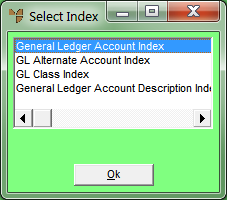
Micronet displays the User Defined Questions screen.
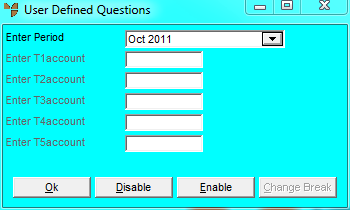
|
|
Field |
Value |
|
|
Enter Period |
Select the period you want to report on. |
|
|
Enter T1 - T5 account |
If T accounts are enabled in your system, enter the T account numbers, or press spacebar then Enter to select your accounts. |
Micronet displays the Select Output Device screen.
|
|
|
Reference For more details on these options, refer to "Selecting the Output for Inquiries and Reports". |
Micronet prints or displays the Trial Balance with the accounts listed in the selected order.
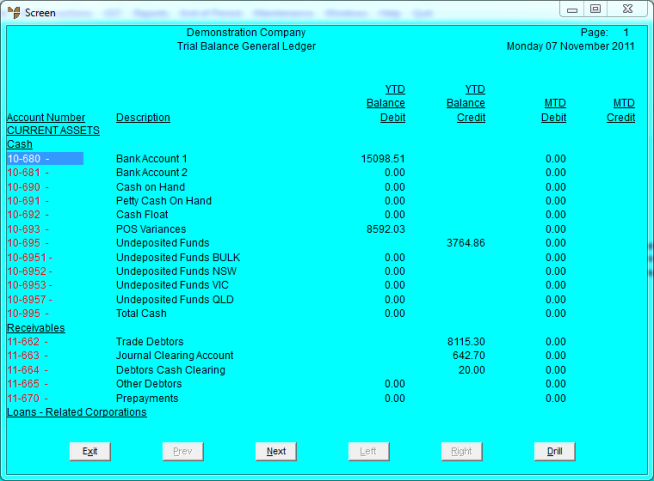
You can keep drilling on the new report displayed if it contains red text, e.g. to view the transaction or debtor details.